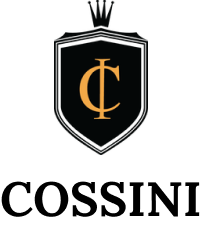In an increasingly digital world, staying productive and organized requires more than just discipline—it requires the right tools. Productivity apps and tools like Trello, Asana, Notion, and others are designed to streamline your workflow, help you track tasks, and manage projects with ease.
Paired with an organizational tool like a Cossini padfolio, these apps can take your productivity to the next level by helping you stay on top of both digital and physical tasks.
Here are the top productivity tools and apps that you should consider integrating into your daily routine.
1. Trello: Visual Task Management Made Easy

Trello is one of the most popular project management tools available. It uses a simple, intuitive Kanban board system to help you track tasks, organize projects, and collaborate with your team.
With Trello, you can create boards for different projects, add lists for stages of progress, and use cards to represent individual tasks.
Key features include:
- Drag-and-drop interface: Easily move tasks between lists to track progress.
- Collaborative functionality: Add team members to boards, assign tasks, and communicate within the platform.
- Power-ups: Integrate with other tools like Slack, Google Drive, and Dropbox for seamless workflows.
Using your Cossini padfolio in conjunction with Trello can help you bridge the gap between digital and physical task management. While Trello organizes your tasks online, you can jot down key to-dos or meeting notes in your padfolio, giving you the flexibility to stay organized whether you're on your device or on the go.
2. Asana: A Comprehensive Project Management Solution
Asana is a robust project management platform designed to help teams organize, track, and manage their work. It’s ideal for handling everything from daily to-dos to large-scale projects with multiple collaborators.
Asana allows you to break down projects into tasks, assign them to team members, set deadlines, and monitor progress all in one place.
Key features include:
- Customizable workflows: Tailor Asana to match your team’s specific needs with custom task lists and project views.
- Timeline view: Visualize project timelines and dependencies to ensure everything stays on track.
- Automation: Reduce repetitive tasks with customizable automation rules.
Pair Asana with your Cossini padfolio for a well-rounded productivity system. Use Asana to manage larger projects and collaborate with your team, while your padfolio helps you keep track of key meeting notes, goals, and individual priorities offline.
3. Notion: The All-in-One Workspace for Everything
Notion is a versatile tool that acts as a task manager, note-taking app, project tracker, and knowledge base all in one.
Notion’s greatest strength lies in its flexibility—you can use it as a personal planner, a collaborative team workspace, or even a database for organizing information.
Key features include:
- Customizable pages: Create and structure your workspace however you like, using templates, databases, lists, and more.
- Collaboration tools: Share pages with teammates and collaborate in real time on projects.
- Cross-platform integration: Sync with Google Calendar, Slack, and other tools to keep all your resources in one place.
The flexibility of Notion makes it a great companion to your Cossini padfolio. While Notion organizes your digital workspace, the padfolio keeps your physical documents, notes, and action items in check.
The combination of both tools ensures you stay productive whether working online or offline.
4. Todoist: Simplify Your To-Do Lists
For those who prefer a straightforward task management tool, Todoist is the go-to app. It’s a simple yet powerful tool that allows you to create, organize, and track to-do lists.
Todoist’s minimalist interface helps you stay focused on completing tasks without unnecessary distractions.
Key features include:
- Task prioritization: Organize tasks by priority level, due date, or project.
- Task delegation: Assign tasks to others and track their progress.
- Productivity tracking: Use daily and weekly task completion charts to monitor your productivity.
Todoist is perfect for pairing with your Cossini padfolio, as you can quickly jot down your to-dos in the padfolio while using the app to track deadlines and mark completed tasks. Having both a digital and physical task tracker gives you flexibility and ensures nothing slips through the cracks.
5. RescueTime: Track and Improve How You Spend Your Time
RescueTime is a productivity tracking app that runs in the background of your device to monitor how you spend your time. It provides insights into your productivity by tracking the amount of time you spend on different apps, websites, and tasks.
With RescueTime, you can set goals and limits to ensure that you're staying productive and not wasting time on distractions.
Key features include:
- Time tracking: Automatic tracking of your time spent on various activities.
- Focus time alerts: Set alerts to remind you when you’re spending too much time on unproductive tasks.
- Weekly reports: Get insights into how your time is spent, and identify areas for improvement.
Use RescueTime alongside your Cossini padfolio to ensure both your digital and physical productivity are maximized.
The insights provided by RescueTime can help you plan your day better, while the padfolio helps you organize your time offline by writing down key tasks and scheduling focused work sessions.
6. Evernote: Organize Your Notes and Ideas
Evernote is a note-taking and organization app that allows you to capture ideas, to-dos, and other important information all in one place. It’s great for storing meeting notes, brainstorming sessions, and personal reminders.
Key features include:
- Note organization: Organize your notes by tags, notebooks, and categories.
- Cross-device syncing: Access your notes from any device, ensuring you never lose track of your ideas.
- Web clipping: Save web pages, articles, and research directly into Evernote for future reference.
Evernote works seamlessly with your Cossini padfolio by complementing your handwritten notes and plans. You can quickly capture digital information in Evernote while keeping your important documents and ideas organized physically in your padfolio.
Ready to Supercharge Your Productivity?
Choosing the right productivity tools and apps is essential to staying organized and efficient. Whether it’s Trello’s visual task management, Asana’s project tracking, or RescueTime’s time management insights, these tools can make a huge difference in your daily workflow.
Combine these apps with a Cossini padfolio to manage both digital and physical tasks, ensuring you stay on top of everything—anytime, anywhere. Explore the Cossini collection today to find the perfect padfolio to complement your productivity toolkit.